As a developer who values simplicity, automation, and data residency in Switzerland, I recently started using Hidora to host my Java applications, and I’m impressed. Hidora is a Swiss cloud provider based on Virtuozzo (formerly known as Jelastic).
In this post, I’ll show you how to:
- Create an environment in Hidora
- Deploy a Java/Spring Boot/Vaadin app from GitHub
- Automate deployment using the Jelastic Maven plugin
What is Virtuozzo?
Virtuozzo is a company that provides virtualization and container-based cloud infrastructure solutions. It has been around since the early 2000s and is known for its high-performance, scalable hosting platforms.
- It offers PaaS (Platform as a Service), IaaS (Infrastructure as a Service), and container management solutions.
- Many hosting providers around the world use Virtuozzo technology to power their platforms.
- In 2021, Virtuozzo acquired Jelastic, integrating its cloud PaaS capabilities into its product suite.
Why Hidora?
Hidora offers:
- Swiss-based cloud hosting
- Pay-as-you-use pricing
- Support for Java, PHP, Node.js, and more
- Simple UI and automation
It’s especially attractive if you want to host your application in Switzerland with minimal infrastructure hassle.
Step 1: Prepare Your Java App
You’ll need a Java application. I’m using a typical Vaadin app based on Spring Boot, built using Maven, and stored in a GitHub repository.
You’ll need to add the Maven plugin for automatic deployment.
Important: Store secrets using Maven profiles or environment variables for local deployment or as Action secrets on GitHub. My demo uses vaadin-demo as the environment name.
<plugin>
<groupId>com.jelastic</groupId>
<artifactId>jelastic-maven-plugin</artifactId>
<version>1.9.5</version>
<configuration>
<email>${jelastic.username}</email>
<password>${jelastic.password}</password>
<context>ROOT</context>
<environment>vaadin-demo</environment>
<api_hoster>app.hidora.com</api_hoster>
</configuration>
</plugin>
Step 2: Create a New Environment in Hidora
- Go to app.hidora.com
- Sign in or create an account.
- Click “New Environment”
- Choose Java as your runtime.
- Pick Spring Boot as your stack.
- Name your environment (e.g.
vaadin-demo) and click Create.
Wait a few minutes—Hidora will provision everything for you.
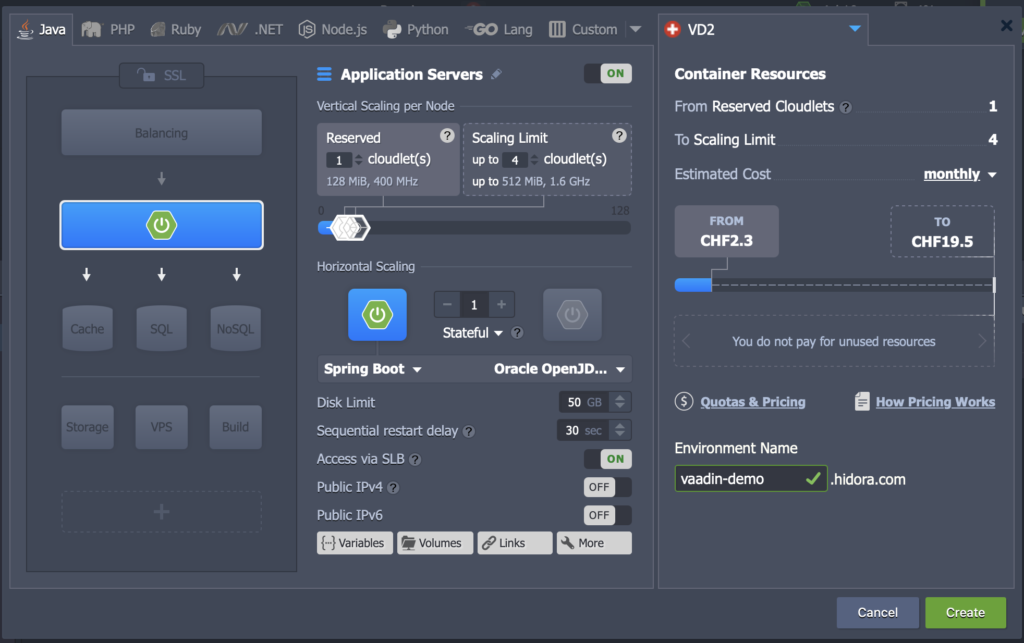
Step 2: Create an Access Token for the Maven Deployment
Go to your settings:
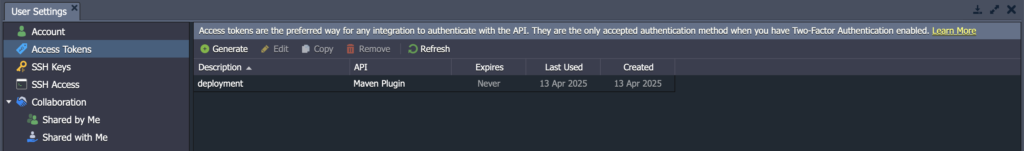
Very important: choose “Maven Plugin” as the API type:
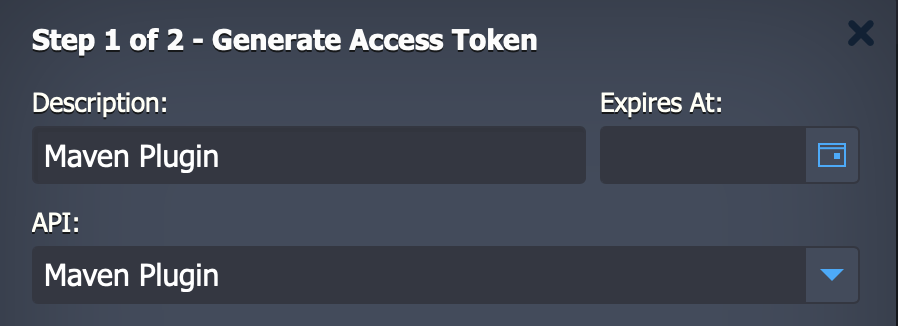
Store your username and the generated token as GitHub secrets.
Step 3: Automate Deployment
You can automate deployments via GitHub Actions or another CI/CD tool, but as my app’s code is on GitHub, I use GitHub Actions.
Please note that I’m using s4u/maven-settings-action to create a settings.xml with a profile that provides the jelastic.username and the jelastic.password from GitHub secrets. You could also supply these values from environment variables.
The last action in the pipeline will execute the Jelastic Maven plugin jelastic:deploy and deploy the app.
name: Release
on:
push:
tags:
- "*.*.*"
jobs:
build:
runs-on: ubuntu-latest
permissions:
contents: 'read'
id-token: 'write'
steps:
- uses: actions/checkout@v4
- name: Set up JDK 21
uses: actions/setup-java@v4
with:
java-version: '21'
distribution: 'adopt'
- name: Maven settings.xml
uses: s4u/maven-settings-action@v3.1.0
with:
properties: '[{"jelastic.username": "${{ secrets.JELASTIC_USERNAME }}"}, {"jelastic.password": "${{ secrets.JELASTIC_TOKEN }}" }]'
- name: Cache local Maven repository
uses: actions/cache@v4
with:
path: ~/.m2/repository
key: ${{ runner.os }}-maven-${{ hashFiles('**/pom.xml') }}
restore-keys: |
${{ runner.os }}-maven-
- name: Maven Build
run: ./mvnw -B clean package -Pproduction
- name: Jelastic Deploy
run: ./mvnw -B jelastic:deploy
Step 5: Access Your App
Once deployed, Hidora provides a public URL. In my example: https://vaadin-demo.hidora.comYou can also:
- Set up a custom domain
- Use your own SSL certificate
- Add scaling and load balancing
Conclusion
Virtuozzo makes deploying Java applications in a secure and flexible cloud environment easy. Given the current situation, I like to keep my apps and data in Switzerland, so I was looking for a Swiss cloud provider and found Hidora.
If you want to try it out yourself, head over to https://hidora.io