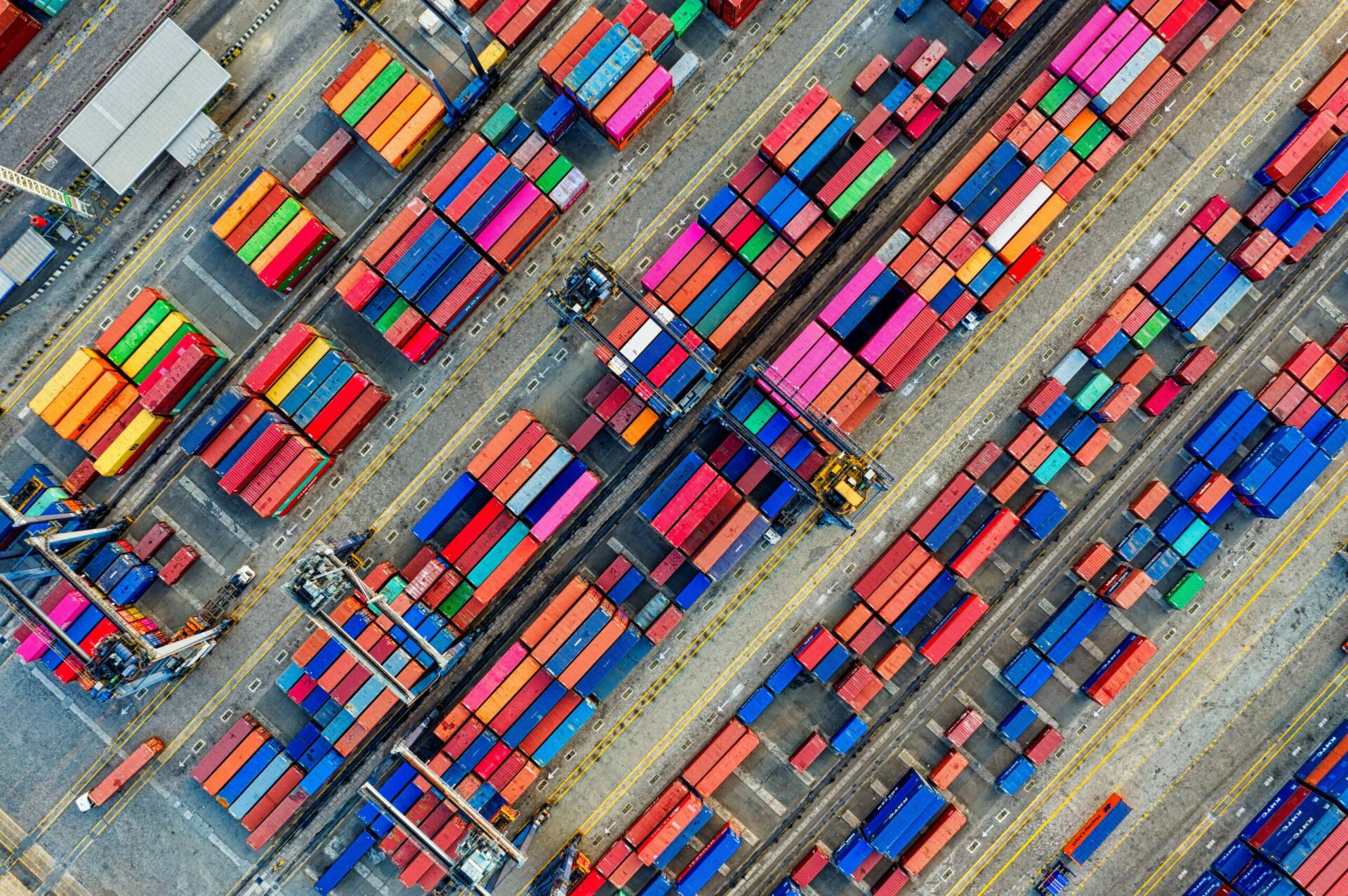Struggling to manage database schema versions and testing in your Java application? This guide shows you how to streamline the process using jOOQ, Testcontainers, and Flyway. I’ll explore how to streamline development workflows by automating schema migrations, generating Java code from your database, and running tests in isolated Docker containers.
The Challenge of Database Schema Management
When using a database the question is how to manage the versions of the schema and how to use the database in testing. Container technologies became a defacto standard. Why not use containers for development and your database?
The Solution: Leveraging jOOQ, Testcontainers, and Flyway
Testcontainers is a Java library that supports JUnit tests, providing lightweight, throwaway instances of common databases, Selenium web browsers, or anything else that can run in a Docker container.
(Source: www.testcontainers.org)
Sounds perfect, right? And what about database versioning?
Flyway. Version control for your database. Robust schema evolution across all environments. With ease, pleasure, and plain SQL. (Source: flywaydb.org)
Awesome! Now let’s have a look at how we can use these two technologies in combination with jOOQ to generate the Java code and test the application. The example project uses MariaDB but would work with any database.
jOOQ Code Generation with Maven
The example uses Maven as the build tool. And the process is as follows
- Start MariaDB
A Testcontainer with MariaDB is started using the Groovy plugin - Execute Flyway migrations
Flyway migrations are applied to the MariaDB - Generate jOOQ Code
jOOQ generates code from the MariaDB objects - Compile
Code and generated classes are compiled - Run Tests
For each test, Testcontainers starts a MariaDB container
Bellow, you can see how the Maven plugins are configured.
<!-- Start Testcontainer -->
<plugin>
<groupId>org.codehaus.gmaven</groupId>
<artifactId>groovy-maven-plugin</artifactId>
<version>2.1.1</version>
<executions>
<execution>
<phase>generate-sources</phase>
<goals>
<goal>execute</goal>
</goals>
<configuration>
<source>
db = new org.testcontainers.containers.MariaDBContainer("mariadb:10.7.3")
.withUsername("${db.username}")
.withDatabaseName("${db.database}")
.withPassword("${db.password}")
db.start()
project.properties.setProperty('db.url', db.getJdbcUrl())
</source>
</configuration>
</execution>
</executions>
<dependencies>
<dependency>
<groupId>org.testcontainers</groupId>
<artifactId>mariadb</artifactId>
<version>${testcontainers.version}</version>
</dependency>
<dependency>
<groupId>org.mariadb.jdbc</groupId>
<artifactId>mariadb-java-client</artifactId>
<version>${mariadb.version}</version>
</dependency>
</dependencies>
</plugin>
<!-- Migrate schema -->
<plugin>
<groupId>org.flywaydb</groupId>
<artifactId>flyway-maven-plugin</artifactId>
<version>7.14.0</version>
<executions>
<execution>
<phase>generate-sources</phase>
<goals>
<goal>migrate</goal>
</goals>
<configuration>
<url>${db.url}</url>
<user>${db.username}</user>
<password>${db.password}</password>
<locations>
<location>filesystem:src/main/resources/db/migration</location>
</locations>
</configuration>
</execution>
</executions>
</plugin>
<!-- Generate jOOQ code -->
<plugin>
<groupId>org.jooq</groupId>
<artifactId>jooq-codegen-maven</artifactId>
<executions>
<execution>
<goals>
<goal>generate</goal>
</goals>
</execution>
</executions>
<configuration>
<jdbc>
<driver>${db.driver}</driver>
<url>${db.url}</url>
<user>${db.username}</user>
<password>${db.password}</password>
</jdbc>
<generator>
<database>
<inputSchema>sakila</inputSchema>
<forcedTypes>
<forcedType>
<name>BOOLEAN</name>
<includeTypes>(?i:TINYINT\(1\))</includeTypes>
</forcedType>
</forcedTypes>
</database>
<target>
<packageName>ch.martinelli.sakila</packageName>
</target>
<generate>
<pojos>true</pojos>
<pojosToString>false</pojosToString>
<daos>true</daos>
</generate>
</generator>
</configuration>
</plugin>
Conclusion: Streamlining Database Management
That’s it. Easy, isn’t it? Ready to experience the benefits of jOOQ, Testcontainers, and Flyway for yourself? You’ll find the source code on GitHub: github.com/simasch/jooq-mariadb
If you are new to jOOQ don’t miss my introduction video: