Automate Docker with GitOps & Portainer
GitOps is a branch of DevOps that focuses on using git repositories to manage infrastructure and application code deployments. The main difference between the two is that in[...]
Build Secure Web Apps with Vaadin & Spring Boot
Almost all web application frameworks include their security-relevant functions and provide the respective interfaces to external security solutions. As a Java-based full-stack[...]
Level Up Your Vaadin Apps with Vaadin Editable Grid
Vaadin has a fantastic Grid component that also can be made editable. But the configuration of the behavior, especially if you want to use the UI with the keyboard, can be[...]
Beyond Angular and React: Building Web Apps with Vaadin
Single-page web applications have today practically become standard. Angular, React, and Vue.js are the best-known representatives in this category of web frameworks. But would[...]
Vaadin BeanValidationBinder with Custom Resource Bundle
The BeanValidationBinder from Vaadin uses the default message bundle ValidationMessages from Bean Validation for translations. But often one has already a resource bundle with[...]
The Real Value of Microservices
For several years, the microservices architecture has established itself as a quasi-standard and is deployed in many projects. That it is not a catch-all solution is well known.[...]
Deploy Vaadin Application on Heroku
Heroku is a platform as a service (PaaS) that enables developers to build, run, and operate applications entirely in the cloud. I’ve used Heroku for some smaller projects in[...]
Vaadin UI Testing with Playwright
In my Vaadin projects, I usually use Karibu Testing for unit and/or Vaadins TestBench for end-to-end tests. Karibu Testing is an open source testing framework developed by Martin[...]
Connect App Engine to Cloud SQL
How to connect from an application running on Google Cloud App Engine to a PostgreSQL database running in Cloud SQL.
Deploy to Google Cloud App Engine with GitHub Actions
In my previous post, I was explaining how to deploy to Google Cloud. The final missing part was to deploy it automatically with GitHub actions. The authentication will be done[...]
Deploy Vaadin App to Google Cloud App Engine with Java 17
Today I tried to deploy a Vaadin application to Google Cloud App Engine It was not as straightforward as expected so I want to share my findings.
Build Master-Detail App with Hilla
In this post, I’ll explain how to use the web application framework Hilla to create a master-detail view with a Grid to display the data and a Form to edit the data.